[Cocos2d-x] error MSB8036: The Windows SDK version 8.1 was not found.
비주얼 스튜디오 2017에서 cocos2d-x 3.16 프로젝트를 생성 후 빌드하는 과정에서 아래와 같은 에러가 발생했습니다.
error MSB8036: The Windows SDK version 8.1 was not found. Install the required version of Windows SDK or change the SDK version in the project property pages or by right-clicking the solution and selecting "Retarget solution".
예전에도 비슷한 에러들이 2건 있었죠.
에러 설명에 나온데로 이슈가 발생한 프로젝트에 마우스 우클릭 - Retarget Projects를 선택 후 아래와 같이 Retarget Projects 창이 나오면 기본 설치되어 있고 선택된 Windows SDK Version(10.0.16299.0)을 선택 해주면 됩니다.
error MSB8036: The Windows SDK version 8.1 was not found. Install the required version of Windows SDK or change the SDK version in the project property pages or by right-clicking the solution and selecting "Retarget solution".
예전에도 비슷한 에러들이 2건 있었죠.
- Visual Studio 2012 error MSB8020: The builds tools for Visual Studio 2010 (Platform Toolset = 'v100') cannot be found
- Error MSB3774 Could not find SDK "WindowsMobile, Version=10.0.10240.0"
아무튼 에러가 libSpine, libcocos2d, 그리고 만든 프로젝트 총 3개의 프로젝트에서 발생했습니다.
에러 설명에 나온데로 이슈가 발생한 프로젝트에 마우스 우클릭 - Retarget Projects를 선택 후 아래와 같이 Retarget Projects 창이 나오면 기본 설치되어 있고 선택된 Windows SDK Version(10.0.16299.0)을 선택 해주면 됩니다.
어쩐지 libbox2d, librecast는 에러가 발생안하던데 이놈들은 sln 파일 최초 오픈시 아예 물어봐주더군요.
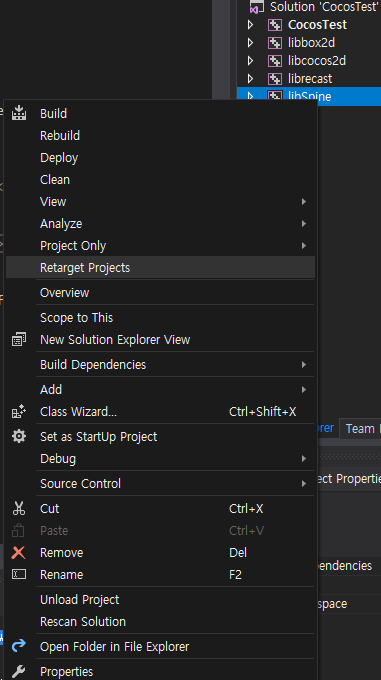





댓글
댓글 쓰기